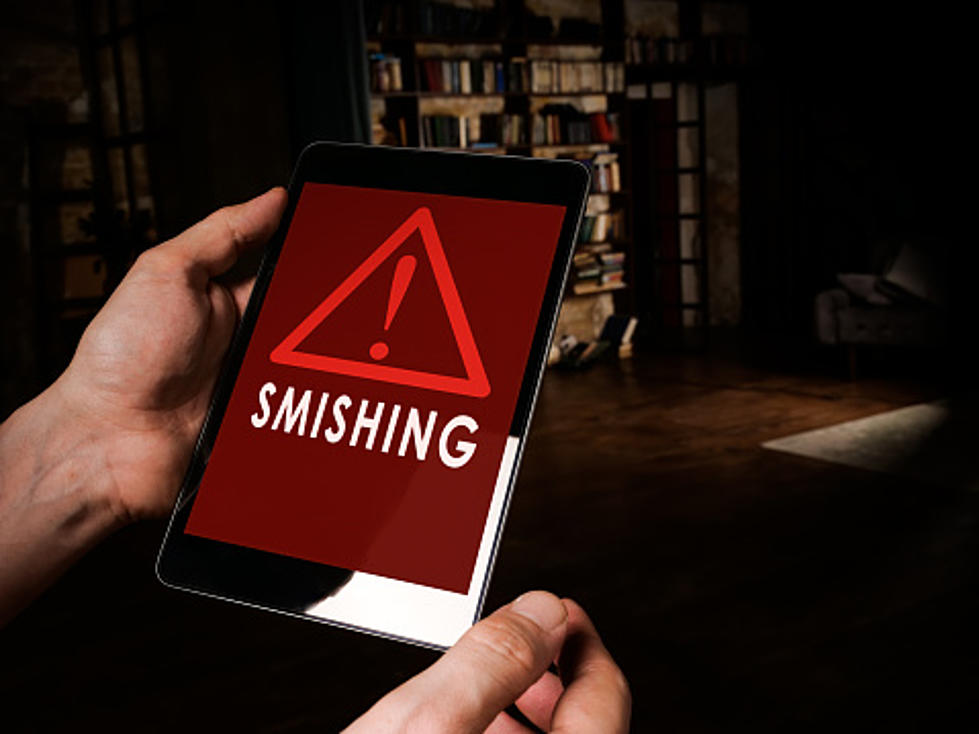Beware the Spoofing Scam
It's always something. At least when you're talking about the world of scams. Lots of people employing lots of tactics, all with the bottom-line goal of separating you from your money or personal information.
The latest is being called the "Spoofing Scam," and according to ABC News, this scam uses technological trickery combined with the lure of money to trick victims into giving up personal information.
Tech bloggers are warning about a scam that tricks a phone's caller ID to display a real Verizon Wireless tech support number, duping people into providing personal information to fraudsters.
One phone number appears as "Technical Support" on some mobile devices, with a phone number that is a real Verizon Wireless support number, according to Droid-Life.com.
So, how does this scam work?
An automated message informs the call recipient that they have received a reward of $54 and directs people to www.verizon54.com, with the message, "because at Verizon, we care about you."
Adam Levin, founder and chairman of IDentity Theft 911, urges caution in responding to tricky customer service communications.
"Don't share because they tell you they care. You need to beware. They are not spreading the love," Levin said.
Google's Chrome browser in fact has blocked that website, and instead provides the message, "Reported Phishing Website Ahead: Google Chrome has blocked access to www.verizon54.com. This website has been reported as a phishing website."
So, once the victim is convinced by the fake caller ID, they're ready to give any and all info to the person on the other end in the hope of claiming their promised reward.
Insidious, isn't it? Now we can't trust our caller IDs? What can you do to protect yourself?
Mr. Levin is glad you asked.
1. Check to see if the displayed link matches the underlying hyperlink.
Place your cursor over the link in the email (but don't click!). Does the pop-up address match the link in email? Or did paypal.com suddenly become stealyouridentity.com?
Pay attention to expressions of urgency or immediate requests for action. Scammers will try to make you act quickly by saying that your account will be closed or a purchase will be cancelled if you do not act immediately. They want you to act before you think. Don’t fall for it.
2. Look for requests for sensitive personal information.
Banks, merchants and other reputable institutions will never ask for your personal or account information by email, so never provide it. If you have any concerns, call the organization directly to verify the legitimacy of the communication.
3. Check for spelling or grammatical errors.
Many of the phishers are from outside of the United States, so their grasp of the English language leaves something to be desired. If you see misspelled words, wrong use of pronouns and tenses, or other grammatical issues, there is a very good chance you are being phished.
4. Remember, if it is too good to be true, it probably is. If you receive a communication out of the blue saying that you won the lottery or are heir to a foreign fortune, you might want to think twice before claiming your reward.
Always use updated anti-virus software. Especially one with an anti-phishing filter.
5. What should you do you believe you're a victim?
If you have clicked on or downloaded anything that might infect your system, then make sure you install or update anti-virus software and run a full scan of your system.
If you have sent funds, make sure that you contact your financial institution immediately to report the situation. If you have reason to believe that any of your email or social media accounts are compromised, make sure you change the passwords immediately.
Also, don't be embarrassed if it happens to you. A quick search for "phone scammers" on You Tube shows that lots of us have had an experience with a scammer.
More From WROK 1440 AM / 96.1 FM